Create a custom view from an existing page
Nerdio Manager allows administrators to create a custom view from an existing page. For example, you may be viewing a filtered list of host pools and you want to save the page as a custom view.
For more details, see Create a custom view.
To create a custom view from an existing page:
-
Navigate to the page you wish to use as the template for the custom page. For example, navigate to the list of dynamic host pools for a particular workspace.
-
In the host pools example, select your desired filters and search criteria.
-
Once the page displays the information you want, in the upper right side, select the star
 icon to create a new custom view based on this filter.
icon to create a new custom view based on this filter.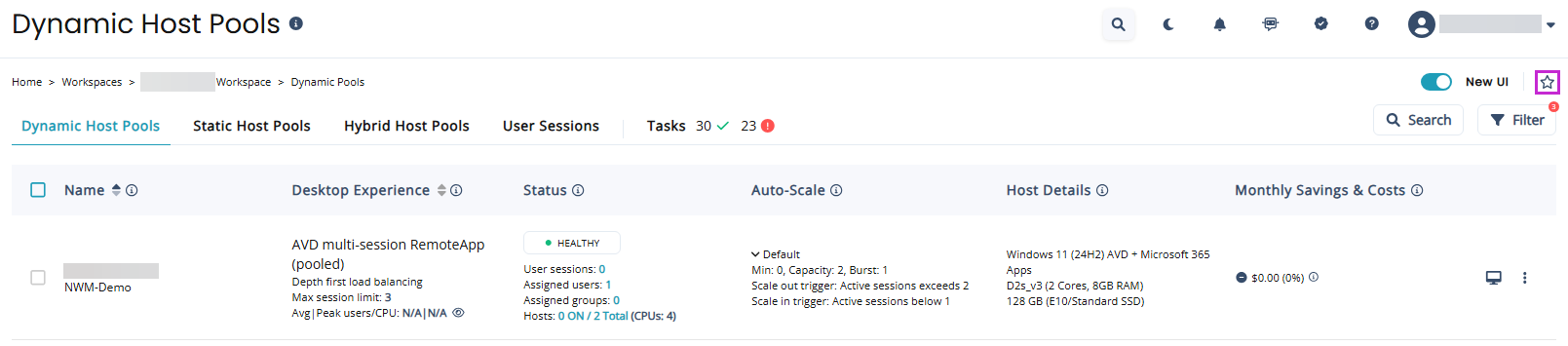
-
In the Add Custom View dialog box, enter a Name for the new custom view.
Note: You can also edit any other custom view settings.
-
Once you have entered all the desired information, select Save & close.